
Download MovieBox APK - V3.0.07
Download MovieBox Latest Version
MovieBox is a free streaming platform where you can watch a huge selection of movies and TV shows from different countries and genres, which includes Hollywood and Bollywood films, K-dramas, C-dramas, football, cricket, anime, cartoons, mini-series, and much more. With MovieBox, you can watch all your favorite content in one place, and it's completely free. Download the MovieBox app today to get instant access to endless entertainment.

64.7MB
3M+Downloads
MovieBox APK Info
App NameMovieBox
VersionV3.0.07.0822.03
OSAndroid, iOS, PC & Mac
Pricing100% Free
CategoryEntertainment
Last Updated2025/9/5
What is MovieBox?
MovieBox is a free service that allows you to watch movies and TV series online. You can also download movies and TV shows to watch offline without an internet connection. MovieBox offers a vast and diverse content library that includes the latest movies, popular TV series, live sports, and regional content like South Indian and Nigerian films (Nollywood). You'll also find a huge selection of K-dramas, C-dramas, Turkish series, and both new and classic anime. The MovieBox app has a simple design and built-in subtitles, and you can easily access a massive amount of content for free, without needing to create an account or pay for a subscription.How to Download and Install MovieBox
Step 1
Download MovieBox APK
Click the "Download MovieBox" button on this page. Once the download is complete, you can find the APK file in your browser's "Downloads" folder.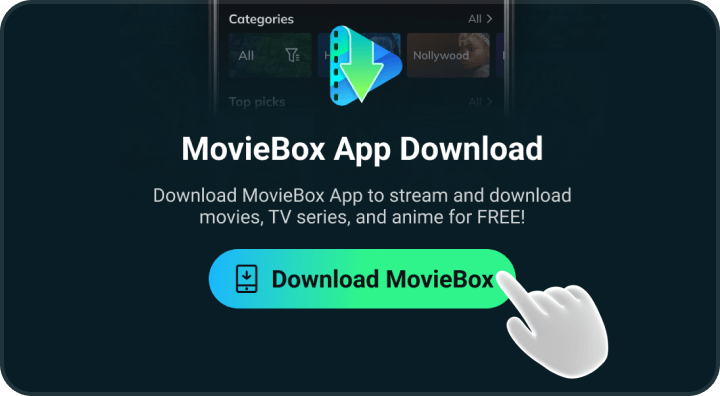
Step 2
Enable "Unknown Sources"
Before installing, you must go to your Android device's security settings and turn on "Install apps from unknown sources."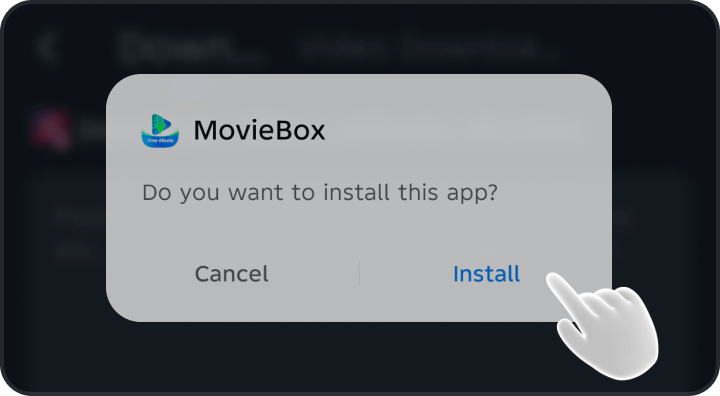
Step 3
Install the MovieBox APK
Tap the downloaded MovieBox APK file to start the installation. After it's finished, you will see the MovieBox icon on your home screen. Now you can open the app to search and download your favorite movies and TV shows.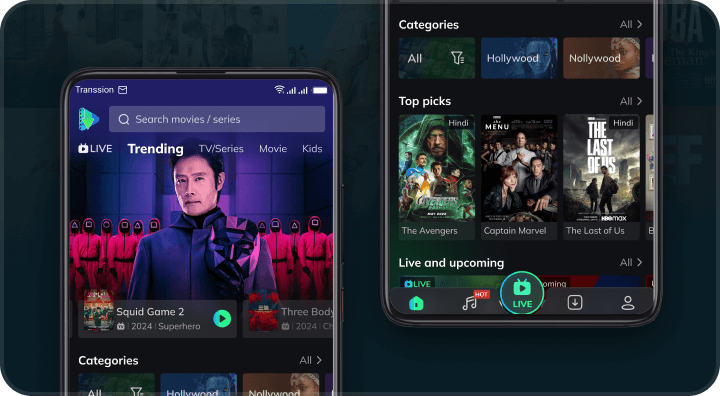
Why Choose MovieBox?
MovieBox provides a huge collection of movies and TV series from different countries and in many languages. But beyond that, here are a few more reasons why MovieBox is the best app to watch movies and TV shows for free:
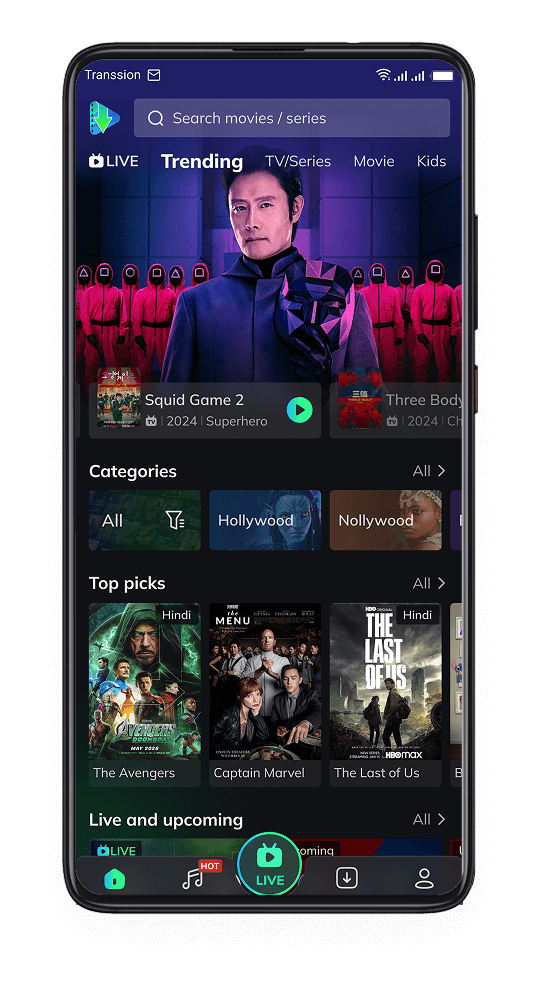
- •Completely free to use
- •Huge content library
- •Updated daily with new movies
- •Quick search
- •Free downloads
- •HD and 4K streaming
- •Genre and year filters
- •Fast loading and no buffering
- •User-friendly interface
- •Multi-language support
- •Built-in subtitles
- •Community features
The MovieBox app is available as an APK file for Android phones. If you don't want to install the app, you can still visit the official MovieBox website to watch movies, TV shows, and other video content online without a subscription or account.
FAQs
Is it safe to use MovieBox?
Yes, the MovieBox app is a popular platform for streaming movies, TV shows, anime, and live sports.
How do I upgrade to MovieBox Pro?
The MovieBox app is free to use. However, you can upgrade to MovieBox Pro to get more features, such as no ads, 1080P and 4K quality, and batch downloads of movies and TV shows. Simply tap the "Me" icon at the bottom of the app and choose the plan that is best for you.
Why is MovieBox not on the Play Store?
MovieBox offers the latest movies and TV shows that you would normally have to pay for on other streaming platforms like Netflix, Hulu, or Disney+. Because of this, it is not allowed on the Google Play Store.
Is the MovieBox website down?
The Moviebox website is not down. You can search MovieBox on google and find the 1st result.
How to Download MovieBox on iPhone
iPhone users can download MovieBox directly from the App Store. On this page, you can find a button for the iOS app that will take you to the official MovieBox app on the App Store.
How do I download a movie from MovieBox?
On the movie's streaming page, you will see a download icon. Tap it to select the resolution and subtitles you want. The download will begin and the file will be saved directly to your device.